What is Facebook Home Listings?
Facebook Home Listings is an advertising category that Facebook offers businesses and individuals who wish to publish 1 or more of their properties as adverts across their advertising network. Because of the detailed information that is provided about the listing, there are many opportunities to target the adverts and put them right under the noses of potential buyers and renters who have recently searched, shared, liked or shown interest in articles or websites related to your industry. Facebook adverts are visual, interactive and contain call to actions which makes properties the perfect fit. Facebook adverts put you in complete control of how you market your listings.
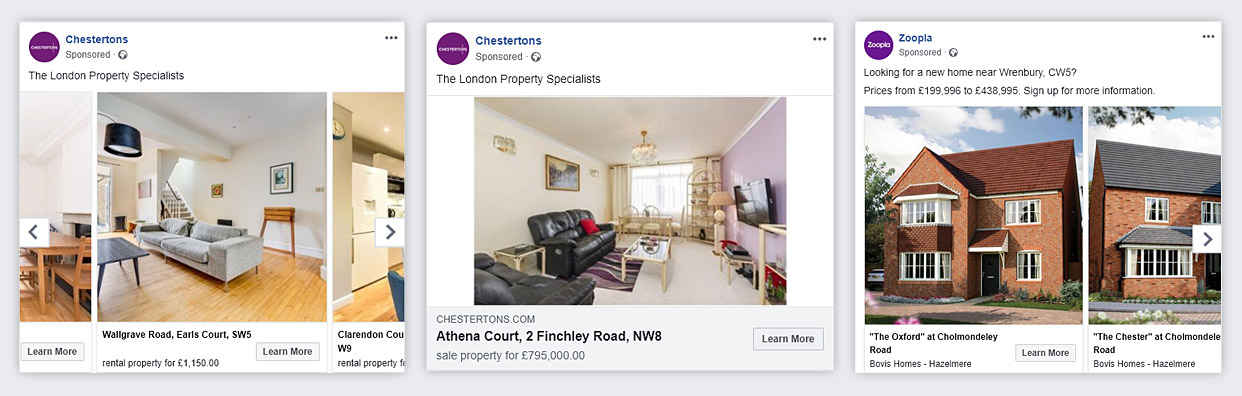
How do I get started uploading to Facebook?
In order to advertise your listings on Facebook, you'll first need to create a Facebook Business Manager account. This is where you'll manage your brand advertisements, campaigns and view statistical information about your adverts and sponsored posts that appear online. If needed you can also create sub-accounts for members of staff such as marketing managers or campaign specialists who may be creating and monitoring your adverts.
Activate your Facebook data feed
Our Facebook XML data feed service makes it easy for you to publish, update or remove your entire stock of properties within your Facebook Business Manager account, saving you tireless hours amending the listings that appear within your ads and their images manually. In fact, after you've created an on-going ad campaign you can use sets and pre-defined filters to auto populated your adverts with new builds, studio flats, or simply properties of a specific price or location as your feed updates.
Adding your data feed to Facebook
Once you have access to your data feed, you'll need to visit your Catalog Manager and create a new catalog in which your properties will be uploaded and stored.
1: Choose Real Estate and click next.
2: Choose the owner of the catalog (usually your business page).
3: Click Home Listing Data Source from the top navigation and Add Data Source.
4: Choose Set a Schedule so your feed can be imported automatically at a set time each day.
5: Add a Data Feed URL and enter here the link to the data feed we provide. Leave login details blank.
6: Schedule Your Automatic Uploads by specifying a frequency and time for the upload.
Important: our system generates an updated feed of your properties every 24 hours after midnight so it's recommended you set the schedule to daily or weekly.
7: Select Default Currency usually GBP or EUR and proceed to Start Upload.
Once you have started the upload your listings will be imported into your account and then on the schedual you have set.
Congratulations, you can now proceed in creating your first advert.